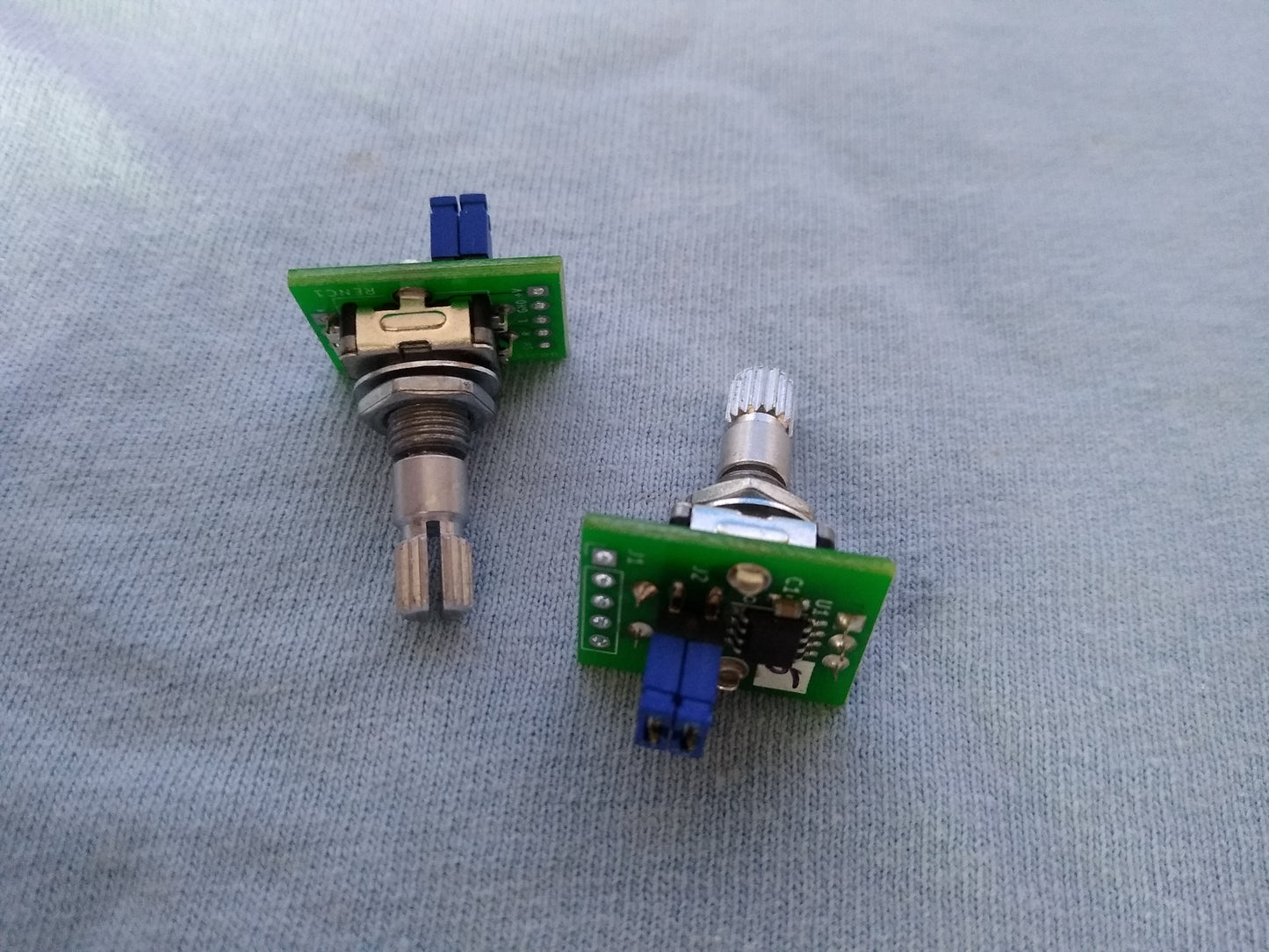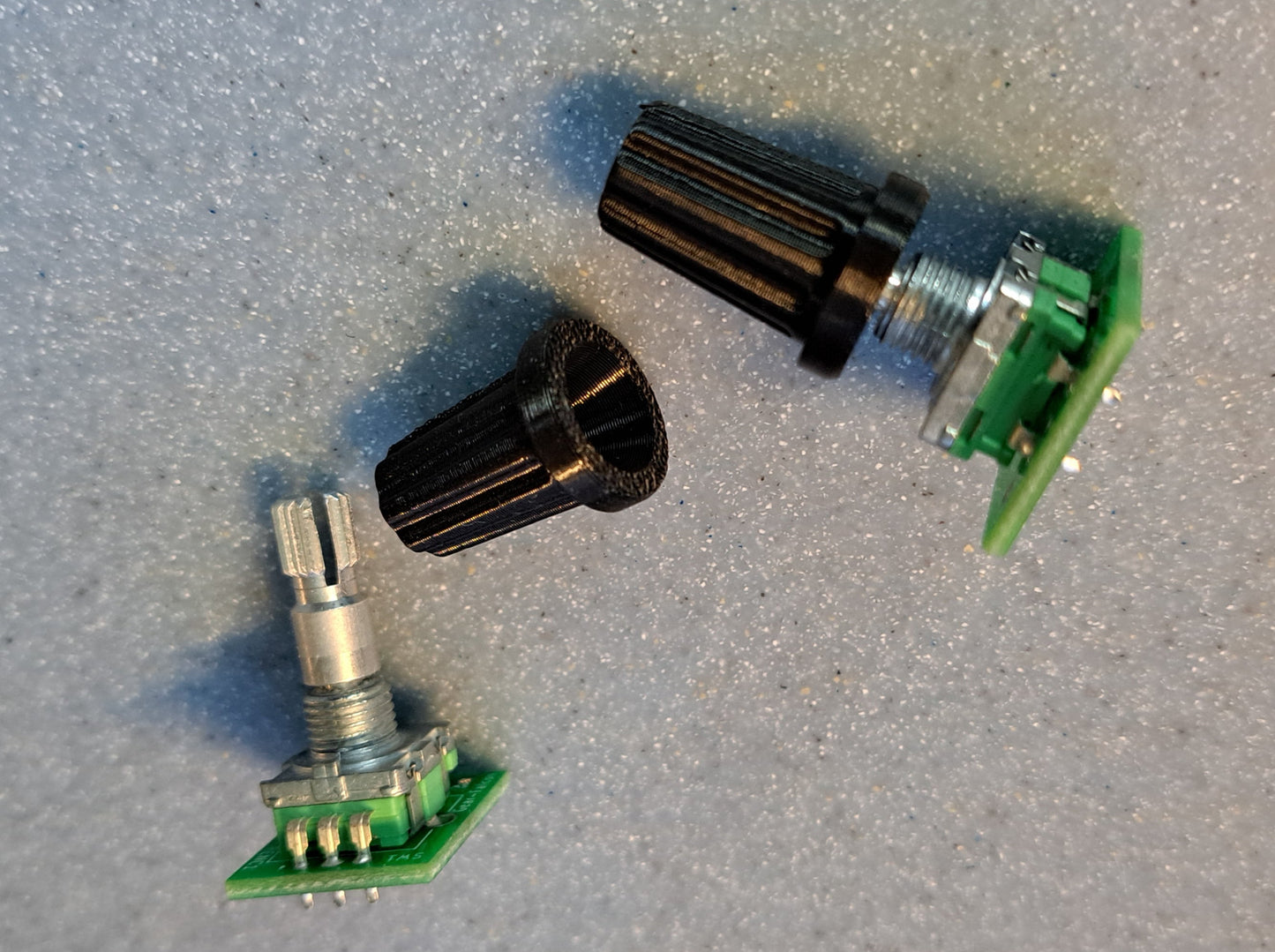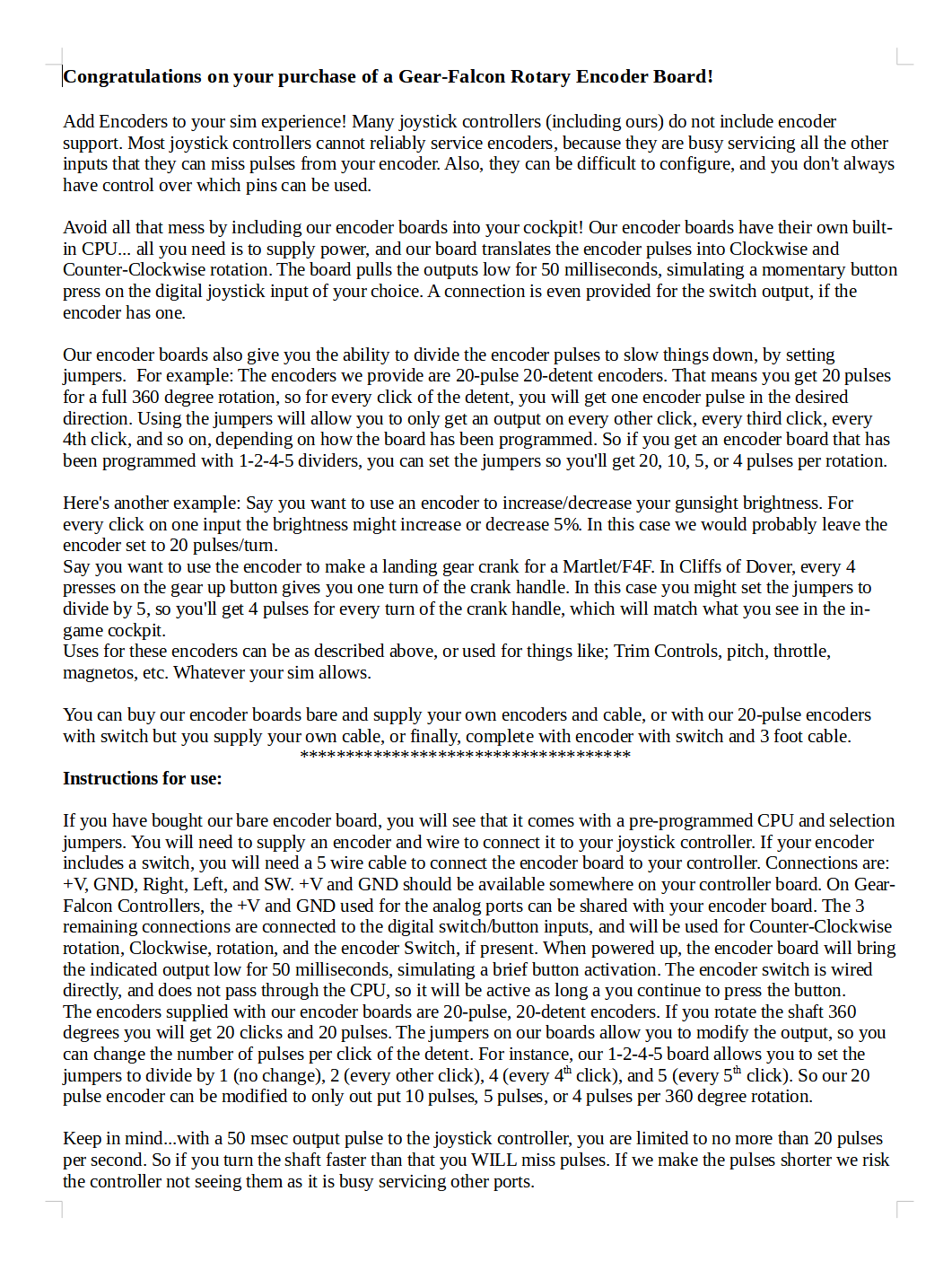1
/
of
5
Gear-Falcon
Gear-Falcon Encoder Board With Encoder, 20 Pulses 20 Detents/Rotation, With Switch, Pack of 2 ***Now includes 3D printed knobs!
Gear-Falcon Encoder Board With Encoder, 20 Pulses 20 Detents/Rotation, With Switch, Pack of 2 ***Now includes 3D printed knobs!
Regular price
$12.00 USD
Regular price
Sale price
$12.00 USD
Unit price
/
per
Shipping calculated at checkout.
Couldn't load pickup availability
Add Encoders to your sim experience! Many joystick controllers (including ours) do not include encoder support. Most joystick controllers cannot reliably service encoders, because they are busy servicing all the other inputs that they can miss pulses from your encoder. Also, they can be difficult to configure, and you don't always have control over which pins can be used.
Avoid all that mess by including our encoder boards into your cockpit! Our encoder boards have their own built-in CPU... all you need is to supply power, and our board translates the encoder pulses into Clockwise and Counter-Clockwise rotation. The board pulls the outputs low for 50 milliseconds, simulating a momentary button press on the digital joystick input of your choice. A connection is even provided for the switch output, if the encoder has one.
***NOTE***
These boards are designed for use with controllers that use common-ground (connect the input to GND to activate). They will not work with common-high boards such as the Zero-Delay board.
Our encoder boards also give you the ability to divide the encoder pulses to slow things down, by setting jumpers. For example: The encoders we provide are 20-pulse encoders. That means you get 20 pulses for a full 360 degree rotation, as you rotate the shaft one full rotation you will get 20 encoder pulses in the desired direction. Using the jumpers will allow you to only get an output on every other pulse, every third pulse, every 4th pulse, and so on, depending on how the board has been programmed. So if you get an encoder board that has been programmed with 1-2-4-5 dividers, you can set the jumpers so you'll get 20, 10, 5, or 4 pulses per rotation.
Here's another example: Say you want to use an encoder to increase/decrease your gunsight brightness. For every pulse on one input the brightness might increase or decrease 5%. In this case we would probably leave the encoder set to 20 pulses/turn. Say you want to use the encoder to make a landing gear crank for a Martlet/F4F. In Cliffs of Dover, every 4 presses on the gear up button gives you one turn of the crank handle. In this case you might set the jumpers to divide by 5, so you'll get 4 pulses for every turn of the crank handle, which will match what you see in the in-game cockpit.
Uses for these encoders can be as described above, or used for things like; Trim Controls, pitch, throttle, magnetos, etc. Whatever your sim allows.
So use your imagination here and set up the controls you want!
***Now includes 3D printed knobs!
Avoid all that mess by including our encoder boards into your cockpit! Our encoder boards have their own built-in CPU... all you need is to supply power, and our board translates the encoder pulses into Clockwise and Counter-Clockwise rotation. The board pulls the outputs low for 50 milliseconds, simulating a momentary button press on the digital joystick input of your choice. A connection is even provided for the switch output, if the encoder has one.
***NOTE***
These boards are designed for use with controllers that use common-ground (connect the input to GND to activate). They will not work with common-high boards such as the Zero-Delay board.
Our encoder boards also give you the ability to divide the encoder pulses to slow things down, by setting jumpers. For example: The encoders we provide are 20-pulse encoders. That means you get 20 pulses for a full 360 degree rotation, as you rotate the shaft one full rotation you will get 20 encoder pulses in the desired direction. Using the jumpers will allow you to only get an output on every other pulse, every third pulse, every 4th pulse, and so on, depending on how the board has been programmed. So if you get an encoder board that has been programmed with 1-2-4-5 dividers, you can set the jumpers so you'll get 20, 10, 5, or 4 pulses per rotation.
Here's another example: Say you want to use an encoder to increase/decrease your gunsight brightness. For every pulse on one input the brightness might increase or decrease 5%. In this case we would probably leave the encoder set to 20 pulses/turn. Say you want to use the encoder to make a landing gear crank for a Martlet/F4F. In Cliffs of Dover, every 4 presses on the gear up button gives you one turn of the crank handle. In this case you might set the jumpers to divide by 5, so you'll get 4 pulses for every turn of the crank handle, which will match what you see in the in-game cockpit.
Uses for these encoders can be as described above, or used for things like; Trim Controls, pitch, throttle, magnetos, etc. Whatever your sim allows.
So use your imagination here and set up the controls you want!
***Now includes 3D printed knobs!
Materials
Materials
Shipping & Returns
Shipping & Returns
Dimensions
Dimensions
Care Instructions
Care Instructions
Share