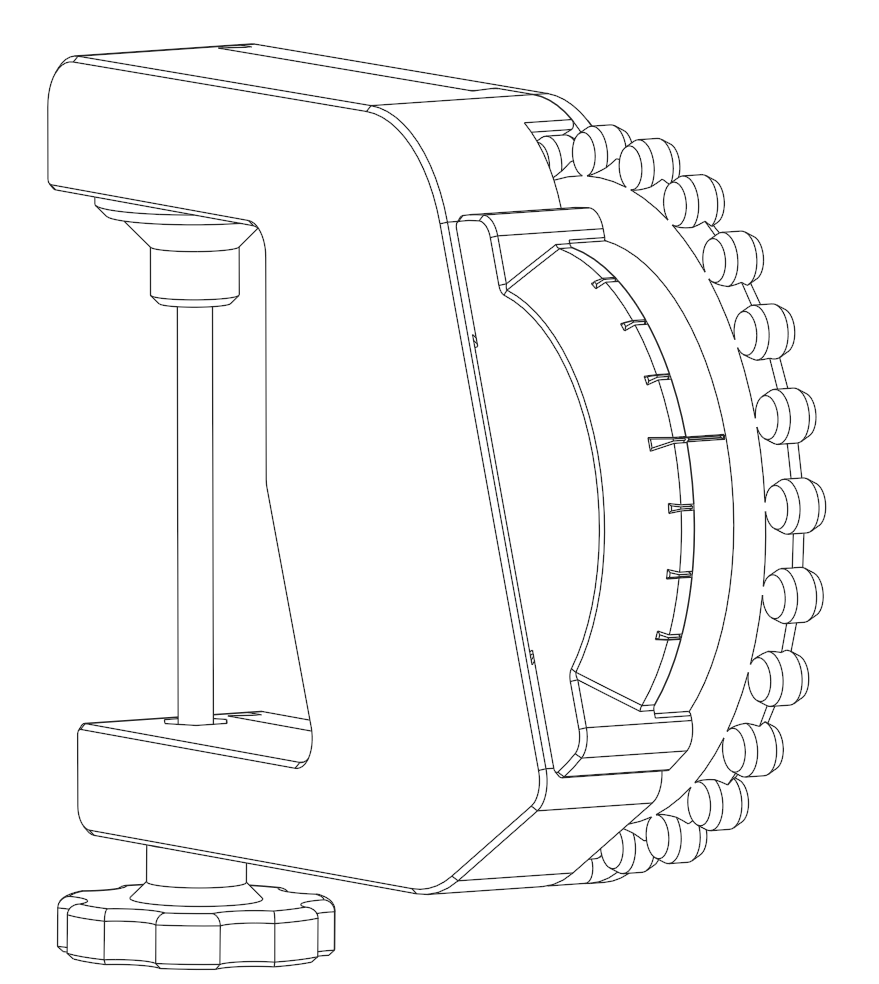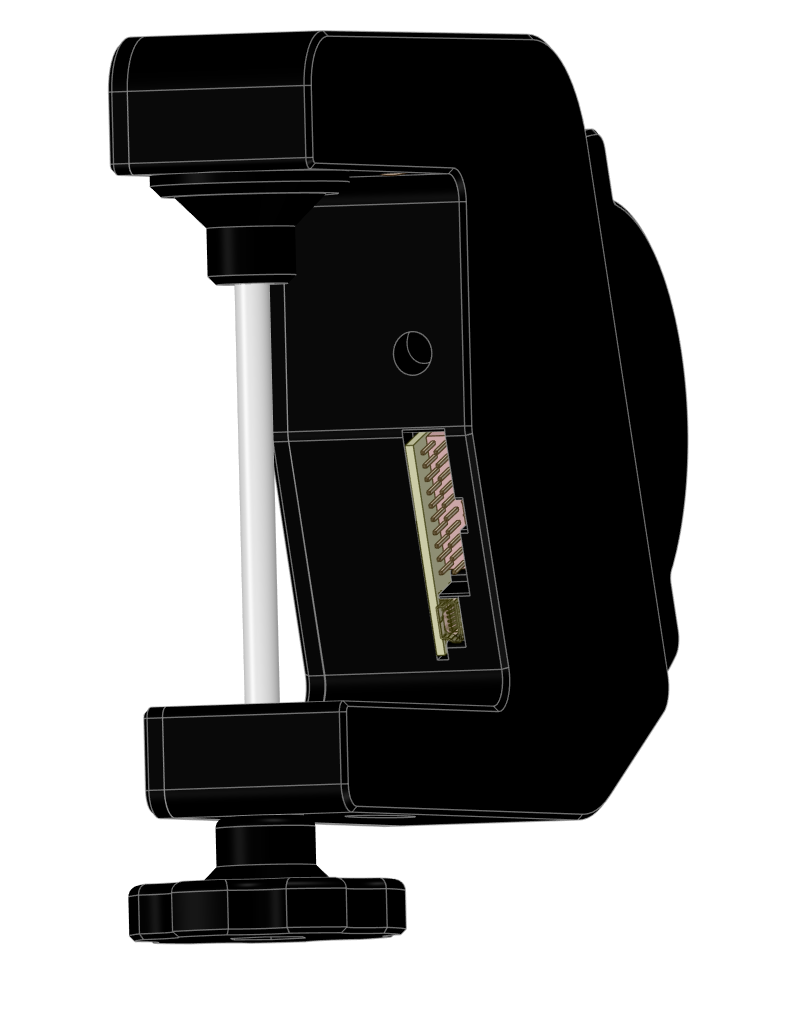Gear-Falcon
2nd Generation USB Elevator Trim, Large Desk Mount Clamp, with Trim-Lock
2nd Generation USB Elevator Trim, Large Desk Mount Clamp, with Trim-Lock
Couldn't load pickup availability
Step up your Flight Sim game with our new 2nd Generation desk-mounted trim wheel assembly!
Designed to give the look and feel of a small aircraft trim wheel, our control is made of rugged 3-D printed ABS plastic, and includes a high quality. long-life potentiometer. The assembly is geared to provide almost 3 full turns of the trim wheel, using the entire usable range of the potentiometers rotation, adding precision and realism. Our new curved indicator lets you know how far you are from the neutral position, and makes it easy to center the trim, with tick marks every 40 degrees, and a larger tick mark for center. Greatly increases immersion in your sim, as instead of clicking away on unrealistic keyboard keys, or using your mouse to adjust trim, you can use a control that mimics the real thing.
Mounts directly to your desk with a built-in clamp. Do not over-tighten the clamp mount! It is recommended to unscrew the clamp partially when not in use, as plastic can deform when left under tension for long periods of time.
This new 2nd generation version trim wheel includes our new Trim-Lock, a unique end stop mechanism that will prevent you from over-turning the wheel and damaging the gears and potentiometer!
USB Control board will appear as a standard HID Joystick controller, identified as a "Gear-Falcon Elevator Trim" in your system devices, and has breakout pins for 8 digital inputs - you can upgrade it by connecting buttons, switches, encoders, etc.
10 foot USB Mini-B cable is included.
Attention MSFS 2020 users: Please remember to turn off "Auto Trim" in the Assistance menu or the AI will not let you trim the aircraft yourself.
If you have problems getting it to work in MSFS 2020 take a look at this video:
Adding your trim.
The trim wheel assembly is approximately 9 inches x 6 inches x 2-1/4 inches wide.
Made of 3-D printed black ABS plastic.
Materials
Materials
Shipping & Returns
Shipping & Returns
Dimensions
Dimensions
Care Instructions
Care Instructions
Share


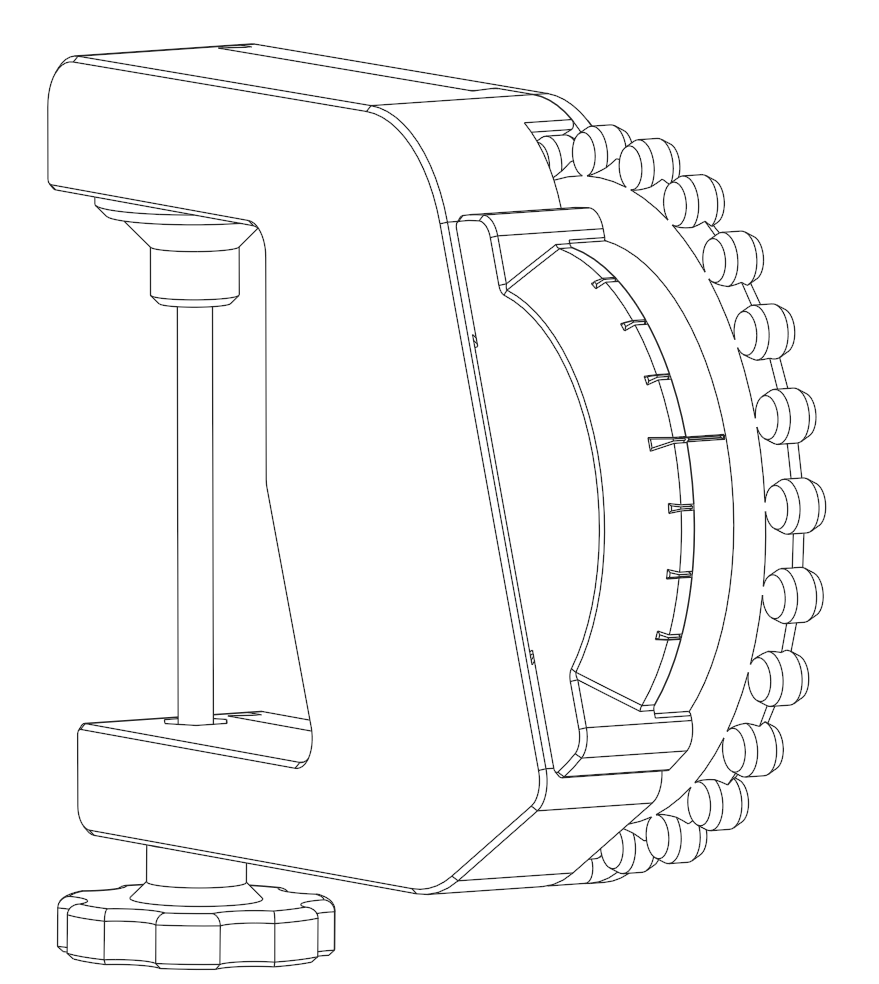
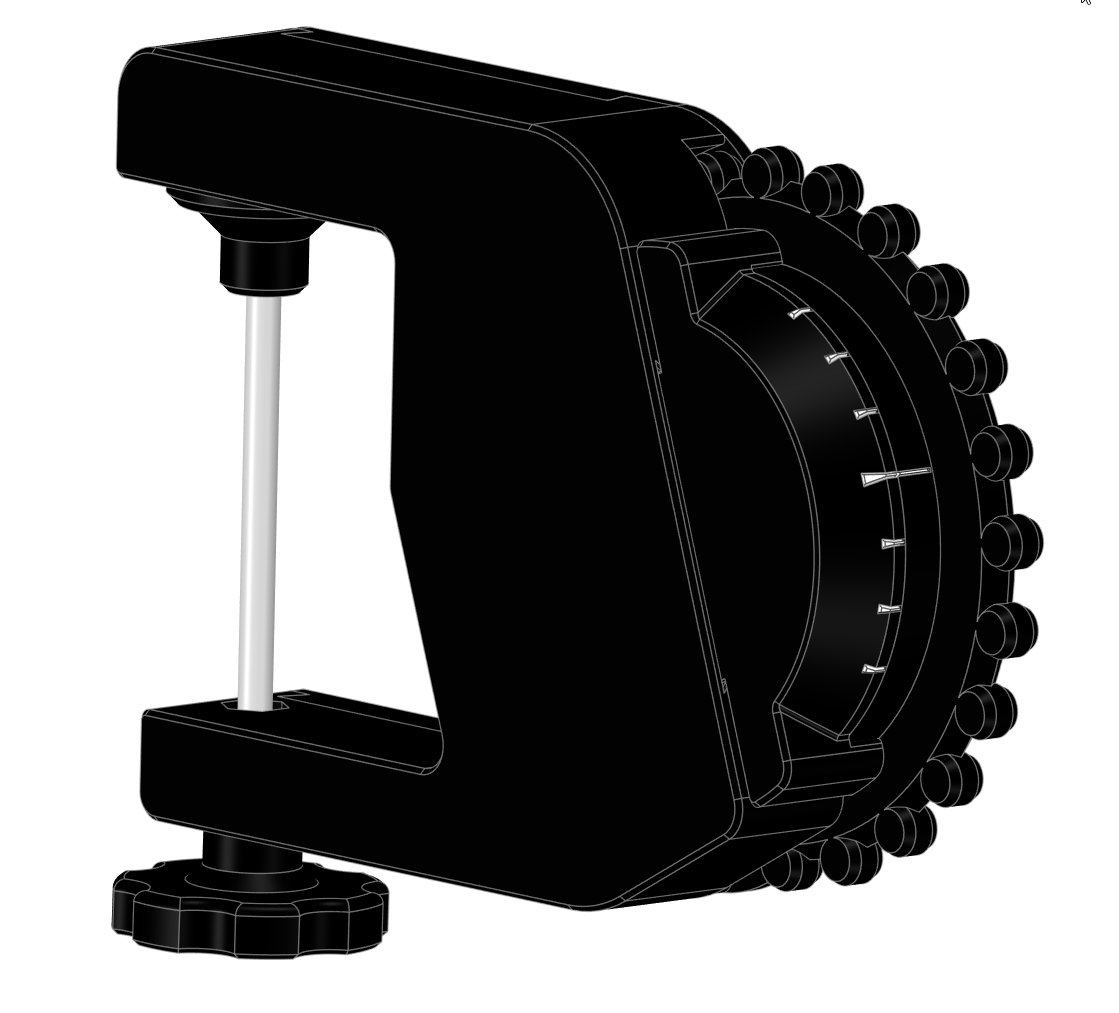
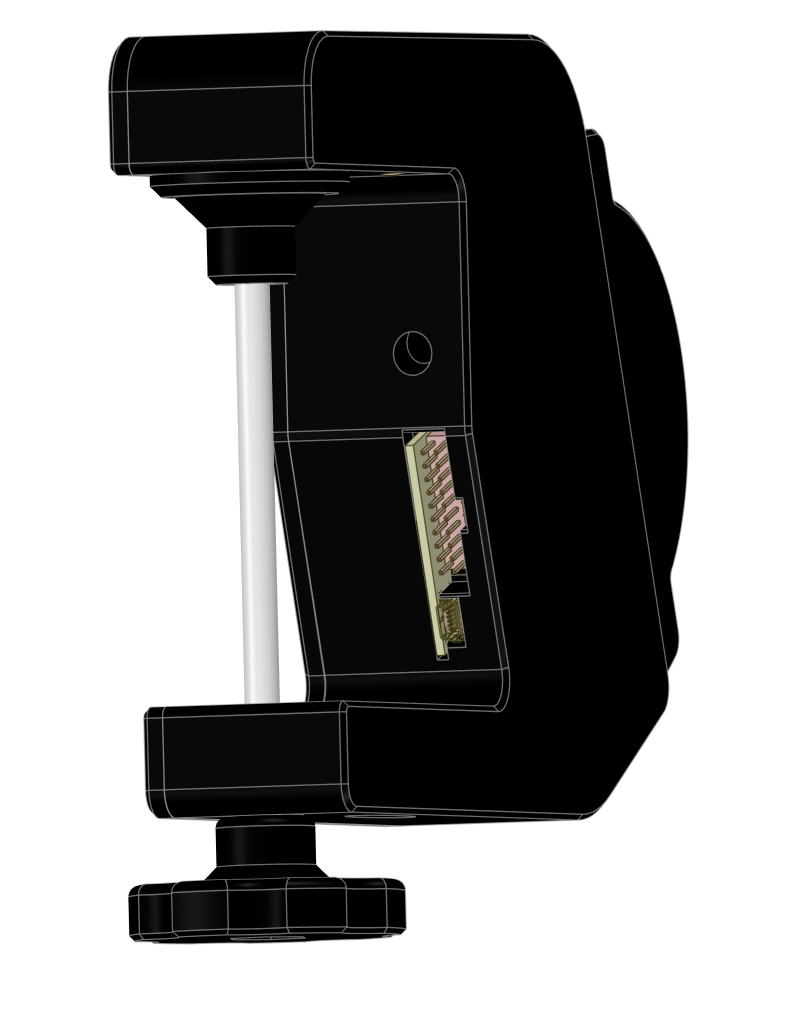

Still having trouble getting the planes to settle down and not climb and dive. Still seem to be chasing the needle a lot. That might be my fault too.
If you are using MSFS2020 It sounds to me like you have not disabled AI AUTOTRIM. If you do not do this then the games AI will manage the trim for you, and you will get the results you describe. The manual I provide with the trim unit states this.
These are the 3rd and 4th units I've bought; the first 2 I bought were first gen. I used the first 2 for over 2 years with no issue in the electronics and expect these new ones to have the same quality of build.
These units are much huskier and look a little more refined than the early models. They have what is called "Trim-Lock" meaning you're not relying on the potentiometer to stop the roll of the wheel; this should prevent the potentiometers from failing although, on the first units, I never rolled the wheels to either extreme so that probably wouldn't have been an issue.
These units give precise and consistent inputs with no deviation that I can find. I'm using one wheel on my right for the elevator trim in the new A2A Piper PA-24 250 Comanche. This plane has a bit of an issue with the overhead crank - it has what seems to be notches which means the trim wheel moves a certain amount before the crank in the cabin moves 1 notch. However, again, the input is consistent and I now pretty much know how much the wheel needs to turn to move the crank the number of "notches" I desire
The other unit is on my left down beside my leg which is where the trim wheel is on my other favourite plane - the WACO YMF-5 by Carenado. Unfortunately, the Comanche has now taken all my interest and the poor YMF-5 is languishing in the hangar; I haven't flown it since I got these new trim wheels!
As good as these units are they do have 2 issues that I have found. They are:
#1/ The wheel is very stiff to turn. On both units the wheels are so stiff the unit would twist around the clamp. Which leads to the other issue...
#2/ Due to 3D printing shortcomings you cannot screw the clamp tight enough to prevent the twisting. To be fair, this was also a problem on the older models as well.
I kind of solved problem #1 with a bit of Labelle 102 Gear Oil between the moving parts of the wheel, the indicator, and the housing. I'm only using the one trim wheel at the moment and it is getting easier through the amount of travel that I'm using. However, beyond that range the wheel is still very stiff. Every once in a while, as when I'm sitting here doing something like writing this review, I'll turn both wheels through their entire range; the one for the WACO is getting much better but, as I said, the other is still quite stiff.
I solved problem #2 by simply cutting off the flange that the clamping screw goes through and now have the units clamped using steel 3" C-clamps. The use of the clamps and the piece of rubber on the top flange stops the twisting and both units are rock solid! As an added bonus, cutting off this flange also allows much better access to the USB plug.
If you decide to remove the bottom flange I suggest you tape off the USB port to prevent plastic dust from getting inside. Spoken from experience. Been there, done that, got the t-shirt that says "DUH!!!"
I'm looking forward to years of use from these.
Bob